Installing on Linux
The required driver is included in standard Linux kernels.
If you are running a custom kernel, check that you have the CDC driver enabled.
If you are using Arch Linux, you can use the AUR package instead of the instructions on this page.
Requirements
- wget
- sudo
Enter the following command to install:
rm -f fksetup.sh&&wget --no-cache http://finalkey.net/download/fksetup.sh&&bash fksetup.sh
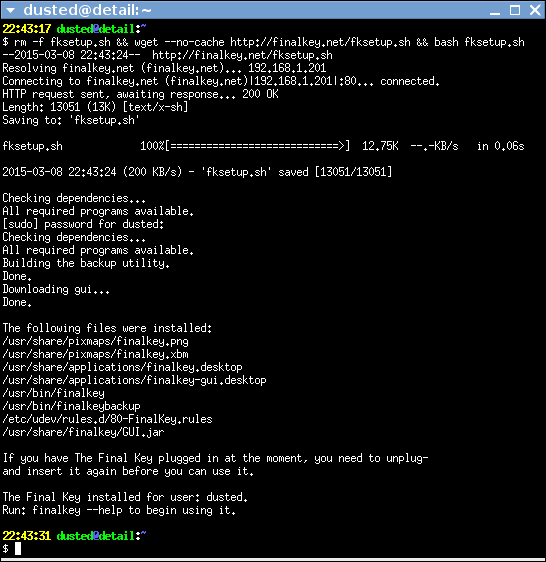
That's it.
You can now start the FinalKey terminal or FinalKey GUI from the accessories menu.
Type the following to connect using the terminal:
finalkey
For starting the GUI:
finalkey gui
I want to download the files and manually run them.
fksetup.sh - FinalKey installer script. MD5:023eea71d1fbbbc574320bdf5aa85c7b
FinalKey_0.5.2-Linux_amd64.jar - Finalkey java GUI for 64 bit Linux. MD5:b631f88365f662f726fb0b32bc21b64b
Setup without installing anything extra
This is for advanced Linux users who do not wish to install anything on the machine.
If you do not want to run the "fksetup.sh" script, or install the AUR package, all you need to do is set appropriate ownership and permissions on the ttyACM device which appear when you plug in The FinalKey.
Use a serial-terminal like minicom, putty or GNU Screen to connect.
If you want your permissions to be set automatically and have a convenient symlink to /dev/Finalkey, create the following file:
/etc/udev/rules.d/80-FinalKey.rules
# 1d50:60ca was granted by OpenMoko and registered for FinalKey, this is the official VID/PID pair.
SUBSYSTEMS=="usb", KERNEL=="ttyACM*", ATTRS{idVendor}=="1d50", ATTRS{idProduct}=="60ca",SYMLINK+="FinalKey",GROUP="USERNAME" OWNER="USERNAME"
Replace USERNAME with your user-name.
I created the rules file by hand, it is not working!
If you built the key your self, it may have the Arduino Leonardo id.
With your FinalKey connected, run lsusb, unplug and run lsusb again, the device that is missing is your FinalKey.
Add the appropiate numbers. The numbers look like XXXX:YYYY and XXXX is the idVendor and YYYY is the idProduct, or just try adding the lines below.
# 2341:8036 is registered to the Arduino SA Leonardo board, this rule is unlikely to interfere, but will be removed in the future.
SUBSYSTEMS=="usb", KERNEL=="ttyACM*", ATTRS{idVendor}=="2341", ATTRS{idProduct}=="8036",SYMLINK+="FinalKey",GROUP="USERNAME" OWNER="USERNAME"
# 1d50:60a6 is registered to the https://github.com/bvernoux/hydrafw/wiki - remove this rule if you have a hydrabus and it interferes.
# This rule is kept for compatibility with older FinalKeys, if your FinalKey can be firmware-upgraded, please consider upgrading it.
SUBSYSTEMS=="usb", KERNEL=="ttyACM*", ATTRS{idVendor}=="1d50", ATTRS{idProduct}=="60a6",SYMLINK+="FinalKey",GROUP="USERNAME" OWNER="USERNAME"
