Installing on OSX
OSX includes the required driver, just plug in your FinalKey!
- Overview
- Installing on OSX
- 1. Setup the Keyboard Model
- 2. Identify the FinalKey port name
- 3. Download & Install the FinalKey GUI
- 4. Connecting to the FinalKey
1. Setup the Keyboard Model
The Dialog box was not shown / How to make it re-appear
Unplug your FinalKey and type the following command in a terminal:
sudo rm /Library/Preferences/com.apple.keyboardtype.plistThen re-connect the FinalKey.
When you plug in your FinalKey for the first time, OSX will show the following dialog box.
After clicking "Continue", you are asked to press a specific key on the "new keyboard", press the "G" key on your Apple keyboard instead a couple of times.
2. Identify the FinalKey port name
You need to know Fhe FinalKey port name to connect to your FinalKey.
Here is how you find it out:
Connect your FinalKey and type:
ls /dev/tty.usbmodem*
If there is one result, that is the name of your final-key.
If there is more than one result, unplug your FinalKey and type the command again, note which one disappeared from the list, that is the name of your FinalKey.
3. Download & Install the FinalKey GUI
Skip this step if you want to use your FinalKey from the GNU Screen terminal program which comes with OSX.
Make sure you have JRE8 (1.8) or newer installed before you continue, a simple way to check this is to type "java -version" in a terminal.
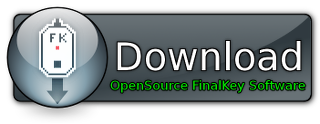
Version 0.5 - MD5:cfc0a7ccfc3278bc57e3742689a729dc
NOTE: There is a known bug in the OSX version, making it impossible to use the "format" and "re-encrypt" features with passwords longer than 8 characters. Please use re-encrypt or format from command-line instead. This bug has been fixed, but I currently do not have access to any OSX machine, and can therefore not create a new release. Sorry for the inconvenience.
NOTE2: A bug was found in the Linux version of this release which caused data corruption on account-creation, if this affects you, please use command-line for creating accounts.
- Download and double-click to open.
- Drag "FinalKeyGUI" into the Applications folder.
4. Connecting to the FinalKey
If you want to connect using the FinalKey GUI, Double-click on FinalKey_GUI.app and type in the port-name and password.
If you want to connect in the terminal, use this command:
screen YOUR_FINAL_KEY_NAME 9600
